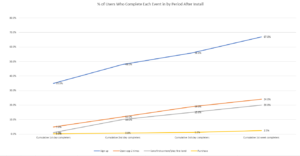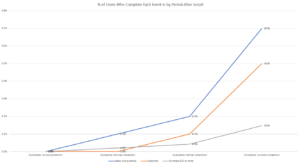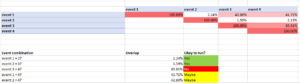Incipia blog
3 Tips for Optimizing Event-Based App Advertising Campaigns
In the last few years optimizing for CPI has given way to ROAS, retention-centric or cost per X event targeting, leading to the proliferation of event-based app advertising campaigns. Event campaigns confer the ability to rapidly optimize towards users likely to complete with a set of standard events (e.g. sign ups or purchases) or in some cases even the ability to define your own custom events depending on the channel (e.g. users who open the app 5 times or signed up in the first day).
As the older brother to the revolutionary lookalike target, event-based targeting is a very powerful development rising in the wake of the death of surface-level targeting and offer innovative new responsibilities for mobile marketers. More and more, experienced mobile marketers are even eschewing installs-optimized campaigns from the very start, instead going straight to spending on down-funnel event-based targeting.
Here are a few tips for marketers looking to learn more about how to run event-based campaigns.
Tip #1: Don't Get Too Greedy / Deep-Funnel
When optimizing for events, don't get too greedy and target an event which may be completed by the largest of your whales, but occurs too deep in your funnel to be economic for scaling an event-based campaign. Targeting algorithms will fail if there is no or too little data flowing through their pipelines, as they do not know which user profiles to pursue, so the best events are completed by at least some subset of users within 3 days after install, or at the most within 7 days.
Also, while an event-optimized campaign should by nature increase the % of users who complete that event, it may be expensive to do so and if the % of users who complete that event is abysmally low to begin with (e.g. <.01% in the time period) then there will little chance of that event managing to scale.
Here is an example of a few events that are reasonably targetable.
Note how each event by the 3rd day or at least the first week occurs within a material number of unique users.
Here is an example of a few events that are less reasonably targetable.
Note how each event by even the first week does not occur within a material number of unique users (save perhaps multi-purchasers).
Note that even if conversion rate for an event is high enough, if there are not enough total number of events occurring per day (ideally at least 10), then the event optimized campaign could still fail to scale.
Tip #2: Avoid Events Overlapping Within a Defined Time Period
Just like targeting interests or lookalikes, it's important to not overlap your targeting of users, lest your campaigns cannibalize one another and lose steam and disrupt one another (this is entirely possible, and may end up ruining even campaigns that have had long, prosperous runs).
When assessing overlap, use time as your frame for defining overlap, and assess the overlap of users (via user ID) who complete the event within your targeting frame (i.e. what your advertising targeting algorithm is optimizing for conversions within); but don't worry about completion of events after this time frame. You can also use a network's custom audience overlap tool or a 3rd party tool like mParticle or AppsFlyer, but be sure to layer the time frame over the audience parameter.
- For Google event optimization:
- Events which occur at least 10 times per day (but ideally 40).
- Events that occur within 2-3 days of install is an ideal depth.
- For custom events, our recommendation is to set the conversion window to 1-7 days and to bid high enough to bid to the right CPA within the shorter conversion window. This encourages the algorithm to prospect for users with a shorter leash, giving your bid more control and reducing the overlap of campaigns (given enough time, even events that do not overlap in the first 1-7 days can overlap in terms of users who complete both).
- Events should also not back out to CPAs that are competitive with one another, which can interrupt one campaign's ability to bid for users over another. For instance, if event X incurs a CPA of $8 and event Y incurs a CPA of $12 and event Z incurs a CPA of $2, then events X and Z or better yet Y and Z may be fine to run alongside one another, but not X and Y.
- For best results, after integrating a new event wait for 1-3 weeks for Google to receive a steady flow of events before launching a campaign.
- For Facebook event optimization choose an event which occurs within 1 or 7 days after click (depending on your set conversion window.
- Even without direct event optimization, you can still leverage lookalikes to target users likely to complete one or another event.
Tip #3: Leverage the Right Channels
Currently only a handful of self-serve networks are ready for event optimization (though managed networks such as AppLovin may also support custom events). Here are a few channels and their event targeting capabilities, as of July 2019.
Take note how Snapchat has released lookalikes and standard events and become a force to be reckoned with, arguably solidifying a place as the third self-serve network of choice (and take note of Twitter's woeful showing in the mobile space); that said keep an eye on Tik Tok, the China-backed competitor with an ad platform in beta and soon to be competing fiercely for mobile ad dollars and may soon rival Snapchat for 3rd.
- Google App Ads
- Standard events (similar event naming standardized; events shared across multiple channels bolded).
- In-app purchase
- Google also has a distinct "e-commerce purchase" (an interesting new distinction between digital vs physical purchases)
- Add payment info
- Add to cart
- App open
- Level complete
- Search
- Sign up
- Initiate checkout
- Tutorial complete
- Achievement unlocked
- Rate app
- Spend credit (called digital currency by Google)
- Add to wishlist
- View item
- View item list
- Invite
- Share
- Deep link open
- Notification open
- App update
- In-app purchase
- Custom events supported?
- Yes, and they can work well.
- Standard events (similar event naming standardized; events shared across multiple channels bolded).
- Facebook Ads
- Standard events (similar event naming standardized; events shared across multiple channels bolded).
- Purchase
- Add payment info
- Add to cart
- App open
- Level complete
- Content view
- Search
- Sign up
- Initiate checkout
- Tutorial complete
- Achievement unlocked
- Spend credit
- Rate app
- Add to wishlist
- Start trial
- Ad click
- Ad impression
- Subscribe
- Uninstall
- Custom events not yet supported (though some advertisers may be able to access custom events via beta features).
- Standard events (similar event naming standardized; events shared across multiple channels bolded).
- Snapchat
- Standard events (similar event naming standardized; events shared across multiple channels bolded).
- Purchase
- Add payment info
- Add to cart
- App open
- Level complete
- Content view
- Search
- Sign up
- Initiate checkout
- Page view
- Save
- Custom events not yet supported.
- Standard events (similar event naming standardized; events shared across multiple channels bolded).
- Twitter Ads
- Standard or custom events not yet supported.
- Pinterest Ads
- Standard or custom events not yet supported.
- Apple Search Ads
- Standard or custom events not yet supported.
- Lookalikes not supported.
Open Questions on the Topic:
Event-based targeting is a relatively new and still evolving mobile marketing discipline; as such, there are still many questions and best practice trails to be blazed. Here are a few top of mind for team Incipia:
- What is the smallest % of users who complete an event in the first 3 or 7 days that can still manage to scale?
- Our current suggested range: .5-5% (with 10 per day per Google's recommendation)
- What is the maximum overlap % of users who complete two different events that allow a campaign to scale and not materially cannibalize one another?
- Our current suggested maximum overlap: no more than 50%
This is a new topic, so please reader - your thoughts/ideas/questions/suggestions are welcome! Email [email protected]
For more information on event targeting, be sure to check out our post on event prospecting.
That’s all for today! Thanks for reading and stay tuned for more posts breaking down mobile marketing concepts.
Be sure to bookmark our blog, sign up to our email newsletter for new post updates and reach out if you're interested in working with us to optimize your app's mobile advertising or ASO strategy.
Incipia is a mobile marketing consultancy that markets apps for companies, with a specialty in mobile advertising, business intelligence, creative, and ASO. For post topics, feedback or business inquiries please contact us, or send an inquiry to [email protected]
Categories
Tags:
- A/B testing
- adjust
- advertising
- adwords
- agile
- analytics
- android development
- app analytics
- app annie
- app development
- app marketing
- app promotion
- app review
- app store
- app store algorithm update
- app store optimization
- app store search ads
- appboy
- apple
- apple search ads
- appsee
- appsflyer
- apptamin
- apptweak
- aso
- aso tools
- attribution
- client management
- coming soon
- design
- development
- facebook ads
- firebase
- google play
- google play algorithm update
- google play aso
- google play console
- google play optimization
- google play store
- google play store aso
- google play store optimization
- google uac
- google universal campaigns
- idfa
- ios
- ios 11
- ios 11 aso
- ios 14
- ios development
- iot
- itunes connect
- limit ad tracking
- ltv
- mobiel marketing
- mobile action
- mobile analytics
- mobile marketing
- monetization
- mvp
- play store
- promoted iap
- promoted in app purchases
- push notifications
- SDKs
- search ads
- SEO
- skadnetwork
- splitmetrics
- startups
- swift
- tiktok
- uac
- universal app campaigns
- universal campaigns
- user retention
- ux
- ux design