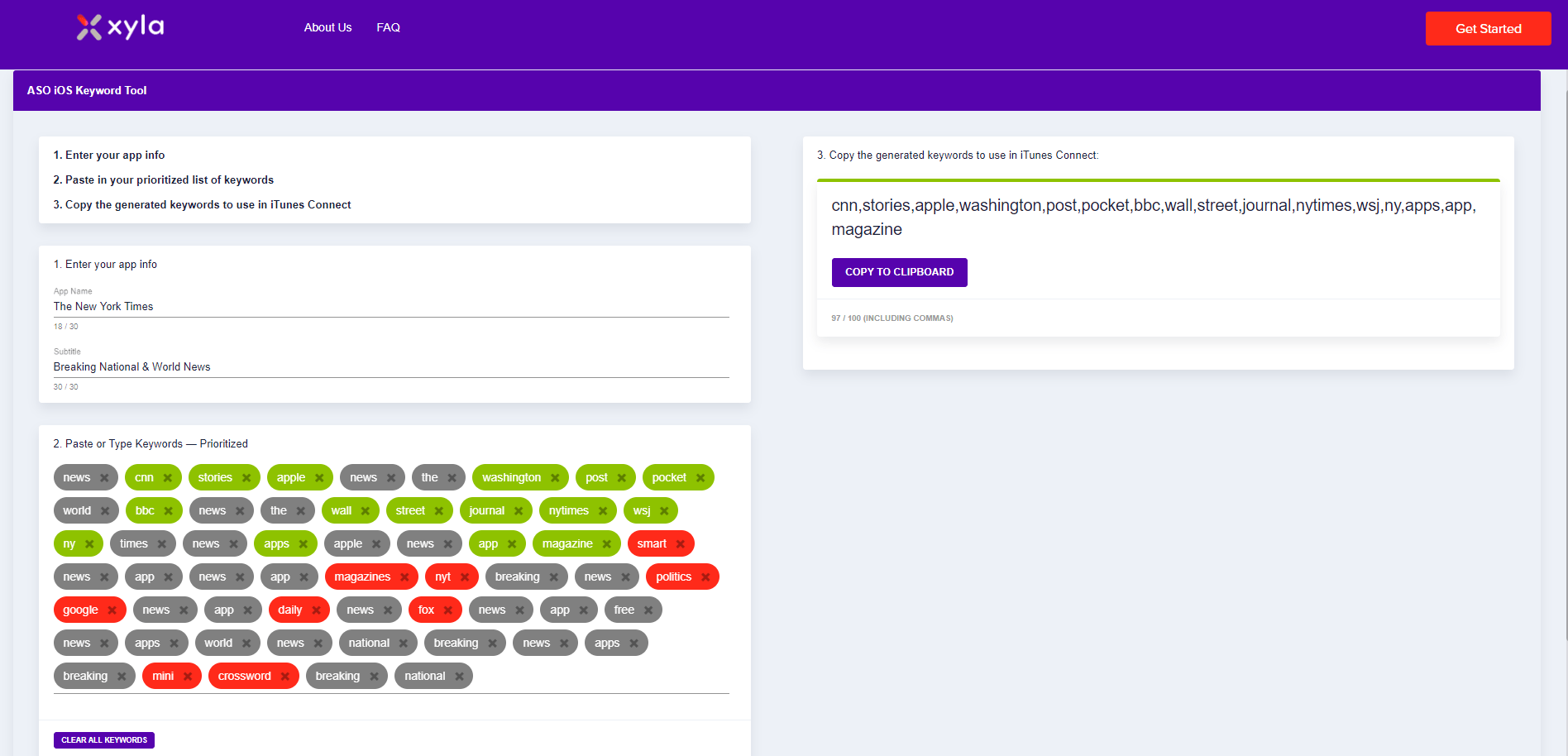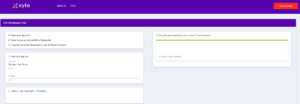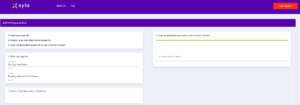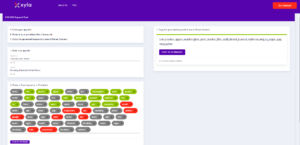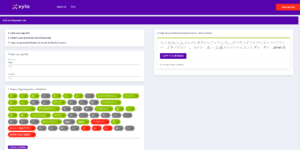Incipia blog
App Store Optimization Keyword Tool for iOS ASO
No matter whether an ASO marketer is an expert or beginner, the process of managing keywords can remain a tedious process. This is especially challenging given that due to its tedious nature, there exists the embarrassing yet dangerous risk inherent to every update of either duplicating a word and missing a chance to optimize for other keywords, or worse of dropping a word during an update which holds paramount importance to your ranking visibility.
Multiply the tediousness and risk by two when managing a familiar, yet non-native language (the English equivalent being Spanish), or three when managing a completely unfamiliar language that may not even share the same alphabet (the English equivalent being Russian, or Japanese).
To address this risk and make the job of managing iOS keywords a bit less tedious, the team at Xyla has launched a simple, but effective iOS ASO keyword tool, which is free to use. A blog post elaborating on the Android ASO Tool is coming soon!
The Xyla ASO keyword tool is designed to output a keywords field complete with commas and works in three steps:
- Enter the current metadata that you want to optimize based off of:
- App title (suggested)
- App subtitle (suggested)
- Keywords field (optional)
- Grab a CSV or Excel column that has a list of keywords that you want to optimize for, sorted by most important to least important
- Be sure to pre-prioritize the list BEFORE pasting it into the prioritized keywords box. This box does not prioritize your keywords for you.
- Note that the keywords in the list below have already been broken out into individual word "tokens."
- Copy the generated list of keywords and use this list in your iTunes Connect dashboard
Here's how the generated keywords field works:
The generated keywords list scours through your prioritized keywords list to identify the individual words that are not yet captured in your title, subtitle, or keywords field, and strings these together until your 100 character, comma-separated list is complete, or as close to it as your prioritized keywords list allows.
This list determines the generated keywords field based on a few different mechanics:
- The order in your prioritized list (i.e. words at the top are placed first; words included are colored GREEN)
- Whether the word is already included or not (words that are already included are colored GREY and indicate that they are duplicates on mouse-over)
- Whether the word is too long to include or not (words that do not fit are colored RED)
- Note that so-called "stop" words or "free" ranking words are automatically excluded (e.g. "free," "the," "a," "for," etc which are colored ORANGE; though note that if your app is NOT free this is not a free word, and that variants "app" and "apps" are also not skipped due to their occasional utility)
While the prioritization component is still up to you as the ASO marketer, you can make your job easier by using AppTweak's monthly estimated downloads (first choose your highest number of downloads to ensure not to disrupt a top performer, and second by the largest overall potential if your app is competitive enough).
Xyla reporting also includes an exponential keyword prioritization component to it as well. Hit the "get started" button to learn more and get a demo of Xyla ASO reporting.
Check out this free iOS ASO tool now, along with the Android ASO Tool and share it if you find it useful!
Sample Showing Japanese Keyword Optimization
Xyla Exponential Keyword Scoring Report Sample
Categories
Tags:
- A/B testing
- adjust
- advertising
- adwords
- agile
- analytics
- android development
- app analytics
- app annie
- app development
- app marketing
- app promotion
- app review
- app store
- app store algorithm update
- app store optimization
- app store search ads
- appboy
- apple
- apple search ads
- appsee
- appsflyer
- apptamin
- apptweak
- aso
- aso tools
- attribution
- client management
- coming soon
- design
- development
- facebook ads
- firebase
- google play
- google play algorithm update
- google play aso
- google play console
- google play optimization
- google play store
- google play store aso
- google play store optimization
- google uac
- google universal campaigns
- idfa
- ios
- ios 11
- ios 11 aso
- ios 14
- ios development
- iot
- itunes connect
- limit ad tracking
- ltv
- mobiel marketing
- mobile action
- mobile analytics
- mobile marketing
- monetization
- mvp
- play store
- promoted iap
- promoted in app purchases
- push notifications
- SDKs
- search ads
- SEO
- skadnetwork
- splitmetrics
- startups
- swift
- tiktok
- uac
- universal app campaigns
- universal campaigns
- user retention
- ux
- ux design