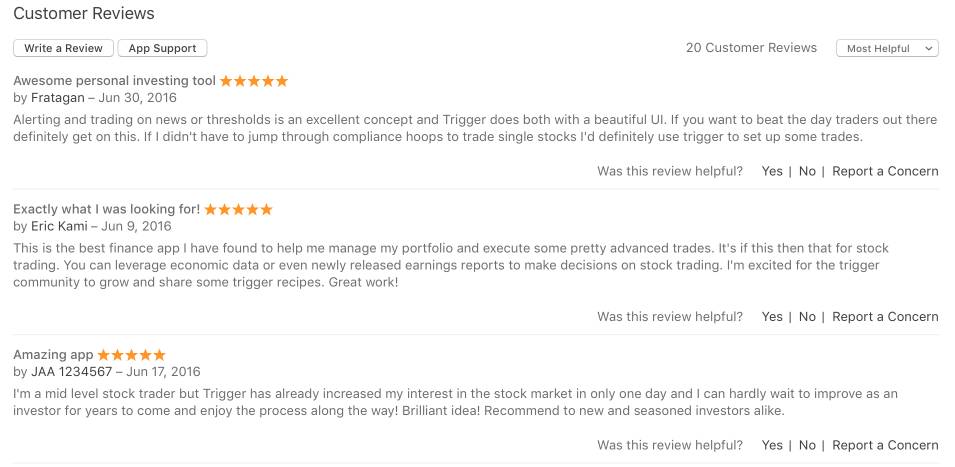Incipia blog
How and when to prompt app users for a review
Image Credit: App Store user reviews for Trigger - Real-time alerts & reporting
One of the more important app store optimization activities involves increasing the number of positive (4 and 5 star) reviews that your app receives in the app store. In fact, Apple's guidelines encourage developers to ask for reviews (but not incentivize), and reviews are one of the most important signals for earning a top keyword rank.
Highlighting the importance of generating a high volume of review naturally begs a couple key asks:
When is the right time to ask for a review, and how?Apple's guidelines indicate that you should:
- Wait until they have enjoyed a few sessions before prompting.
- Ensure that the app is stable before you ask, and choose an appropriate time in the session to make the request.
- Not prompt users too soon.
- Look for moments when users are most likely to feel satisfaction with your app, such as when they’ve completed an action, level, or task.
Review prompt optimization is something we often consult on for our app clients with as well. Here are a some of our ideas for growing positive review volume:
Prompt users for a review when:
- Usage triggers
- They achieve the average number of launches (ensures users have come back and are regular users before prompting) - medium impressions, medium conversion
- They achieve the average number of minutes spent in-app (ensures that the user has used the app for long enough to derive value) - medium impressions, medium conversion
- Key action triggers
- They perform one or more key actions (ensures users have derived some value before asking) - high impressions, medium conversion
- A user completes some "happy path" chain of several key actions (more confidence that users receive good value than a single key action) - low-medium impressions, high conversion
- User has made a purchase (it doesn't hurt to ask and a purchase is a significant indicator that they like your product) - low impressions, high conversion
- Other triggers
- A user updates your app (combine this with a “what’s new” bullet list) - high impressions, medium conversion
- Add a "rate us" button in the settings of your app so that users always have the option to do so. High impressions, low conversion
- Negative triggers
- Do not prompt after a user has experienced a crash in the last 7 days
- Do not prompt users who have already left a review in the last 30+ days (reset this after a big update)
- Do not prompt users who have said they do not want to leave a review in the last 180 days
How to ask for a review:
- Design
- Visually appealing UIs grab more attention. Improve engagement with your review prompt by having a UI designer add an on-brand touch to your prompt window with custom colors, fonts and icons
- Add a fun animation for displaying the review prompt to entertain your users.
- Use the 5 stars visual to help users quickly understand what you're asking them for
- Voice
- Ask users nicely ("Pardon the interruption - would you mind leaving us a review?") rather than demanding ("Rate us!")
- Refer to your users with a level of respect and connection by greeting them as a "power user," "super user" "valued customer" or some personable name for users unique to your app
- Ask users to leave a review telling others about their favorite feature or use case
- Implementation
- Implement the popular dissatisfied response > feedback form. That is, when you ask whether users are enjoying your app and they reply "no," link them to an email to send feedback directly or open a support ticket rather than writing a negative review
- Track which key actions/workflows triggered the prompt and mention that key action/workflow in the review prompt to call out the value the user received
- Try using a shrinking animation when users select "no," and animate the review prompt into the settings where your static prompt is, with a message informing users that it's there in case they change their mind
That's all for now folks! Be sure to bookmark our blog, sign up to our email newsletter for new post updates and reach out if you're interested in working with us.
Incipia is a mobile app development and marketing agency that builds and markets apps for companies, with a specialty in high-quality code architecture and keyword-based marketing optimizations. For blog/video or speaking requests, business or press inquiries please contact us or send an inquiry to hello@incipia.co.
Categories
Tags:
- A/B testing
- adjust
- advertising
- adwords
- agile
- analytics
- android development
- app analytics
- app annie
- app development
- app marketing
- app promotion
- app review
- app store
- app store algorithm update
- app store optimization
- app store search ads
- appboy
- apple
- apple search ads
- appsee
- appsflyer
- apptamin
- apptweak
- aso
- aso tools
- attribution
- client management
- coming soon
- design
- development
- facebook ads
- firebase
- google play
- google play algorithm update
- google play aso
- google play console
- google play optimization
- google play store
- google play store aso
- google play store optimization
- google uac
- google universal campaigns
- idfa
- ios
- ios 11
- ios 11 aso
- ios 14
- ios development
- iot
- itunes connect
- limit ad tracking
- ltv
- mobiel marketing
- mobile action
- mobile analytics
- mobile marketing
- monetization
- mvp
- play store
- promoted iap
- promoted in app purchases
- push notifications
- SDKs
- search ads
- SEO
- skadnetwork
- splitmetrics
- startups
- swift
- tiktok
- uac
- universal app campaigns
- universal campaigns
- user retention
- ux
- ux design