Incipia blog
What Should your App Include in Settings?
One question that may not come up as a hot topic when planning out a mobile app roadmap, yet which matters very much to the user experience is:
What should be include in an app's settings screen?The settings screen is where users will go when they are confused and looking for guidance, making this screen vital to retaining users who are having trouble with an app. Providing a useful set of options or settings can produce improved retention, fewer angry reviews and more valuable feedback, all of which are required to improve an app's performance, from a design, development and marketing perspective.
So what should go in your settings screen? Here are a 5 examples of settings screens in diverse, yet popular apps:
Airbnb
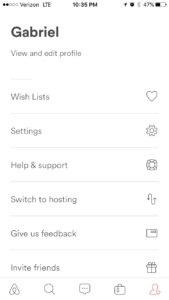
Uber

Yelp
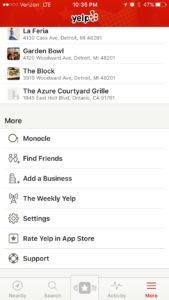
Blue Apron
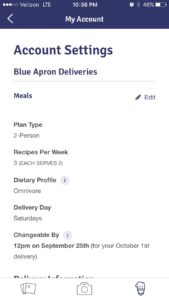
Slack
As you can see, many apps opt for a two-stage settings experience by presenting users with more important options relevant to the app after tapping a profile/hamburger menu UI element, with more general, less important options stored behind the actual settings cog or equivalent UI element. While the answer to the question posed at the start of this post will naturally depend based on what product/service the app offers, there are some generally applicable settings to keep in mind, such as:
- Cross your ts and dot your is with a terms of service/privacy policy.
- Account/login/logout/password recovery – funny enough, sometimes apps forget to let people disconnect from their app or reset their password! If your app has a profile, it's also expected that users are able to edit their account details, and apps should provide access to social logins or integrations in settings as well.
- For e-commerce apps, allowing users to edit/add/delete a credit card is a must.
- Support/feedback/contact us/FAQ – because the settings screen is one of the main locations that people will look to when they are seeking help, this is a great opportunity to help resolve their issues.
- While the conversion rate of a rate us or share this app callout in the settings screen is low, it is nonetheless an easy, low-risk place to encourage more app reviews and shares.
- Most apps also include information on the current version of an app and an about section to provide recognition for the team or any 3rd party citations.
- Allowing users to adjust notifications from within the app can help users customize their notifications and also allows apps trade the ability to send a few types of notifications, for retaining permissions in general and preventing users from revoking notification rights in Apple's settings.
- If the app has sound effects, the settings should provide an option to toggle these on/off.
That's all for now folks! Be sure to bookmark our blog, sign up to our email newsletter for new post updates and reach out if you're interested in working with us.
Incipia is a mobile app development and marketing agency that builds and markets apps for companies, with a specialty in high-quality code architecture and keyword-based marketing optimizations. For blog/video or speaking requests, business or press inquiries please contact us or send an inquiry to hello@incipia.co.
Categories
Tags:
- A/B testing
- adjust
- advertising
- adwords
- agile
- analytics
- android development
- app analytics
- app annie
- app development
- app marketing
- app promotion
- app review
- app store
- app store algorithm update
- app store optimization
- app store search ads
- appboy
- apple
- apple search ads
- appsee
- appsflyer
- apptamin
- apptweak
- aso
- aso tools
- attribution
- client management
- coming soon
- design
- development
- facebook ads
- firebase
- google play
- google play algorithm update
- google play aso
- google play console
- google play optimization
- google play store
- google play store aso
- google play store optimization
- google uac
- google universal campaigns
- idfa
- ios
- ios 11
- ios 11 aso
- ios 14
- ios development
- iot
- itunes connect
- limit ad tracking
- ltv
- mobiel marketing
- mobile action
- mobile analytics
- mobile marketing
- monetization
- mvp
- play store
- promoted iap
- promoted in app purchases
- push notifications
- SDKs
- search ads
- SEO
- skadnetwork
- splitmetrics
- startups
- swift
- tiktok
- uac
- universal app campaigns
- universal campaigns
- user retention
- ux
- ux design