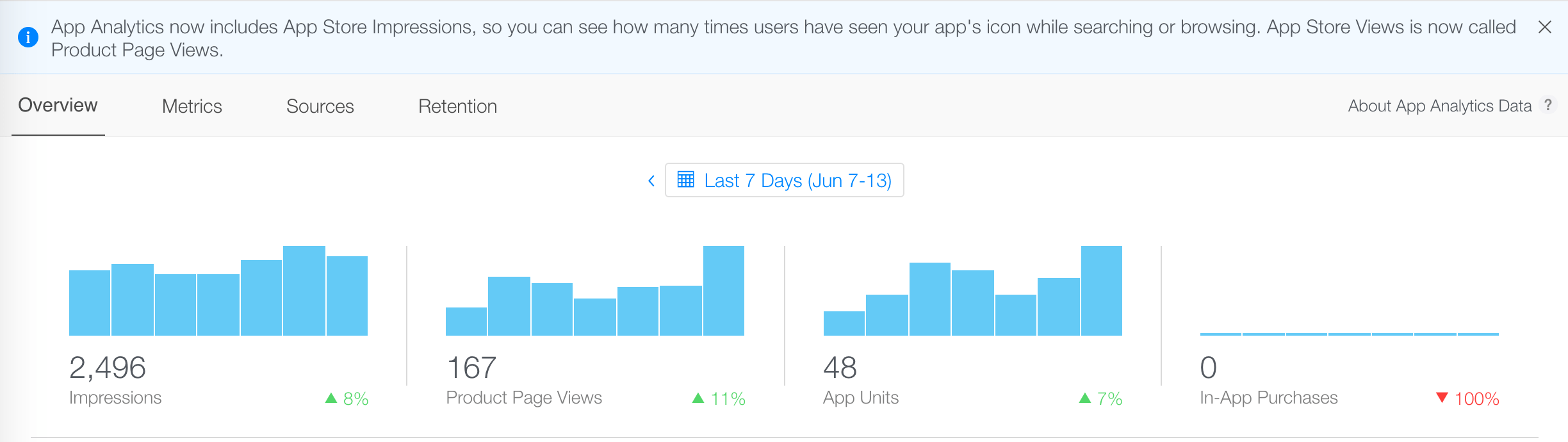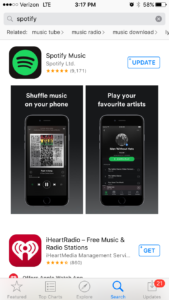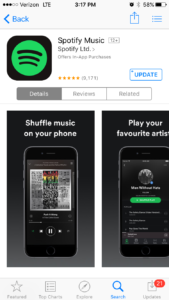Incipia blog
iTunes Connect Impressions: App Analytics Update
Learn about iTunes Connect impressions, which can be found in the App Analytics dashboard and product page view data and stay up-to-date on the latest trends in app store optimization by bookmarking our ASO posts page.
There's more news from Apple!
This time, Apple is adding a new data point to the iTunes Connect App Analytics update by breaking out app store impressions (i.e. the preview of your app) from product page views (i.e. your app's full listing).
An app store impression occurs whenever people see your app in the App Store, such as after searching a keyword below. Impressions are defined by Apple as:
"The number of times your app was viewed on the App Store for more than one second. This includes search results, Featured, Explore, Top Charts and app Product Page Views. Apps listed in Updates in the App Store app are not included."
Note: we posit that an impression is actually not any time your app appears on a user's screen for 1 second or more, per Apple's above documentation. Rather, we assume that the true definition of an impression is when your app's preview is loaded, regardless of whether a user scrolls to the point of actually seeing your app preview or not. For example, when searching for keywords, you will notice that Apple loads 8 apps at once, and when you reach the end of the list of 8 apps, the next set loads. Even if the user does not scroll all the way to app #8, we assume Apple still counts a new impression for app #8. This problem is similar to the "un"viewable impression from display advertising, where impressions are loaded below the fold, yet are never viewed by the user.
A product page view occurs after a user clicks your app preview (i.e. an impression) OR after clicking a direct link and views your full app profile, such as Spotify's product page, here. Product page views are defined by Apple as:
"The number of times your app’s App Store page has been viewed on a device using iOS 8 and tvOS 9 or later."
Starting in May, 2016, app developers and marketers will start to see impressions in iTunes Connect, as well as product page viewsi; the former will always be higher than the latter due to product page views being counted, by definition, as impressions.
Additionally, here are some definitions of different important app analytics terms, per Apple's App Analytics documentation.
- App Units:
- The number of first-time app purchases (which includes both paid and free apps) made on the App Store using iOS 8 and tvOS 9 or later. App updates, downloads from the same Apple ID onto other devices, and redownloads to the same device are not counted. Family Sharing downloads are included for free apps, but not for paid apps.
- App Installations:
- The total number of times your app has been installed on an iOS device with iOS 8 and tvOS 9 or later. Redownloads on the same device, downloads to multiple devices sharing the same Apple ID, and Family Sharing installations are included. Totals are based on app users who agree to share their data with you.
- In-App Purchases:
- The number of first-time purchases of an In-App Purchase on a device using iOS 8 and tvOS 9 or later. Restored In-App Purchases, whether on the same or on a different device, are not counted.
- Sessions:
- The number of times the app has been used for at least two seconds. If the app is in the background and is later used again, that counts as another session. Totals are based on app users who agree to share their data with you.
Here are some good things to keep in mind when looking at iTunes Connect app analytics data:
- Users can install an app directly from a search impression, thus in some cases confusingly causing your app units to appear higher than your product page views.
- This change was made partly in order to support the launch of Apple search ads (to provide more visibility into keyword searches) and to increase the perceived value of Apple’s upcoming ads by showing the visibility impact of keyword searches. It's also possible that Apple will use this data point to create the ability to attribute “view-through” installs like Google and Facebook.
- While direct URL clicks to your app’s store page do produce a new app store search impression, you should still use product page views to analyze your external marketing efforts, because app impressions can include app views not influenced by your external marketing efforts, like category views.
- Unfortunately, it is still impossible to distinguish how many impressions, product page views or app units came only from keyword searches (branded or non-branded), category views or features.
- Hopefully, though, this continued improvement in transparency in App Analytics plus the new App Store Search Ads means that we will likely soon see keyword-attributed impressions/installs/revenue in the iTunes Connect dashboard. Finally!
- Because impressions are influenced by searches (but not product page views), you can now measure the effectiveness of your app preview elements (title, current star rating and number of ratings, first two screenshots, icon and developer name) at being able to turn an app impression into a product page view. Just be aware that Apple does count direct product page views in the app impressions statistic.
- While impressions can be double-counted as product page views, using the "unique devices" checkbox can mitigte this data discrepancy.
That's all for now, folks! Be sure to bookmark our blog, sign up to our email newsletter for new post updates and reach out if you're interested in working with us.
Be sure to bookmark our blog, sign up to our email newsletter for new post updates and reach out if you're interested in working with us to optimize your app's ASO or mobile marketing strategy.
Incipia is a mobile marketing consultancy that markets apps for companies, with a specialty in mobile advertising, business intelligence, and ASO. For post topics, feedback or business inquiries please contact us, or send an inquiry to projects@incipia.co
Categories
Tags:
- A/B testing
- adjust
- advertising
- adwords
- agile
- analytics
- android development
- app analytics
- app annie
- app development
- app marketing
- app promotion
- app review
- app store
- app store algorithm update
- app store optimization
- app store search ads
- appboy
- apple
- apple search ads
- appsee
- appsflyer
- apptamin
- apptweak
- aso
- aso tools
- attribution
- client management
- coming soon
- design
- development
- facebook ads
- firebase
- google play
- google play algorithm update
- google play aso
- google play console
- google play optimization
- google play store
- google play store aso
- google play store optimization
- google uac
- google universal campaigns
- idfa
- ios
- ios 11
- ios 11 aso
- ios 14
- ios development
- iot
- itunes connect
- limit ad tracking
- ltv
- mobiel marketing
- mobile action
- mobile analytics
- mobile marketing
- monetization
- mvp
- play store
- promoted iap
- promoted in app purchases
- push notifications
- SDKs
- search ads
- SEO
- skadnetwork
- splitmetrics
- startups
- swift
- tiktok
- uac
- universal app campaigns
- universal campaigns
- user retention
- ux
- ux design