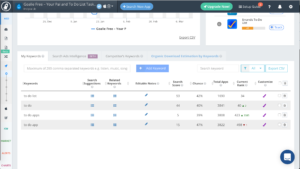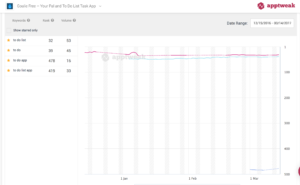Incipia blog
Apple iOS App Store Optimization Tips: 5 Mistakes to Avoid
This article includes tips for managing an app store optimization strategy, based on five of the most common mistakes that we see when performing app store optimization audits for client apps.
For a walkthrough that includes more detailed tips and commentary, check out our YouTube video app store optimization playlists, such as our recent Live ASO keyword research video. For more detailed coverage of topics like KWO (keyword research), ASO studies and ASO tools, browse our app store optimization posts page.
Feature image from appkeywords.io
#1 Don't repeat keywords
One of the easiest best practices to follow is to not repeat words. This is based on Apple's guidance is that there is no benefit to be gained by repeating words in your title in your keywords space, or within either element. While there are advanced caveats to this rule (e.g. keywords mentioned in your keywords field matter more than your developer name), you can conserve characters by only mentioning words once across your metadata.
It is also important to know that Apple provides a good number of "free ranking" keywords, including plural/singular variants of words. Get the full list of free app store optimization keywords here.
Additionally, don't use spaces in the keywords field (e.g. "running tracker"). Instead, comma separate every individual word. This is because Apple combines words found in your metadata, and using a space can disrupt this process and rob you of earning the combination benefit of the individual words (i.e. "running" and "tracker").
#2 Research keywords before adding them
Take the time to research keywords to see how popular they are before adding them into your metadata, to ensure that they are worth targeting. This is also important for deciding which keywords earn a title placement, vs keywords field placement.
You can do this one of couple main ways:
- Use an app store optimization tool like AppTweak or Mobile Action to determine a keyword's popularity. These two tools will pull in the same search popularity that is provided by Apple Search Ads (in the US). As a rule of thumb, keywords with a search popularity of 5 have next-to-no search volume, and keywords with a score under 20 have low popularity.
- Type in the first few characters of the keyword in the App Store and observe the auto-fill results to see whether your keyword appears. The fewer characters that are required to surface your keyword, the higher the search popularity.
Caveat: keywords with a high search popularity are more often difficult to rank for, but not always. Look at the apps which return and consider their relevance for that keyword and whether they seem to drive a lot of downloads (i.e. are highly competitive), or use an app store optimization tool to determine that keyword's difficulty score.
Also, be aware that keywords shift in search popularity over time, which can cause them to move into and out of auto-fill results, which can in turn cause their search popularity to shift even more.
#3 Check your keyword rankings
Once you have added keywords to your metadata and pushed your new version live, be sure to go check your keyword rankings. This requires that you keep track of your keywords after selecting them, so keep a spreadsheet handy of all the keywords (both individual words and phrases) that you are targeting.
In simplistic terms, there are two types of keywords you should care about:
- Keywords that attain a high rank (top 100 at least) – these are keywords which your app is deemed relevant and competitive enough for; you should focus your efforts on targeting these keywords.
- Keywords that do not attain rank at all, or attain a rank in the thousands – these keywords are not worth pursuing, as your app is either not relevant or does not have enough juice to compete for.
Caveat: Keyword rankings will update immediately once your new version is live, but your keyword ranks will continue to change over time, as your and other apps' keyword scores change.
Additionally, even if your app does not receive downloads from a keyword, it is our working theory is that the other apps can lose keyword score points if a user searches , sees their app and does not download it, thus pushing your app up in ranking, even if your score remains unaffected.
CTR is also a factor that reportedly factors into your app's keyword score.
#4 Focus on your opening description line
There are two types of description focuses which we identify as inefficient:
- Not focusing on the description at all. The description is an important part of your CRO (conversion rate optimization) strategy and should not be ignored.
- Focusing too much effort on the entire description. Per the below caveat, the full description does matter; yet, once you have a generally optimized full description, your time will be better spent experimenting with the first 5 lines, rather than the full description.
Caveat: while the opening line and moreover the first 5 lines of your description will have the biggest impact on your conversion rate, there will always be people who read more of your description, and some that read it in its entirety.
- These people are high-quality users – if they are actually investing this much time researching before deciding which app to download, you can be more sure that they will become higher quality users than those who download your app, near sight-unseen.
- These people will be influenced by what your full description says – what you say in your description will be of consequence to these users. So if you write a short, non-informative description, or put less effort into the rest of the description than you put into your first 5 lines, you lose the chance to convince them to download.
This means that your full description does matter to your highest potential users.
#5 When limited by characters, use root words
This last point touches off a debatable topic, but the gist of it is that root words (i.e. run) can forward match variation words (i.e. running, runner, etc.), whereas variation words (i.e. running) do not backwards match, or do not backwards match as well to root words (i.e. run). At some point Apple may update its keyword ranking algorithm and change the way this phenomenon works, but for now, when limited by the number of characters available, use root words of keywords vs variation words.
That said, in cases where you have available characters, including these variation words can improve your rankings for those keywords, more-so than when you rely only on root words to forward match to these variations.
Also – in cases when you are considering adding both a plural/singular variant of a word, check the search popularity score of each variant (and the phrase or long-tail variations as well) and choose the variant that has the higher search popularity scores; Apple will rank plural searches for singular variant and vice versa.
That's all for now, folks! Be sure to bookmark our blog, sign up to our email newsletter for new post updates and reach out if you're interested in working with us.
Incipia is a mobile app development and marketing agency that builds and markets apps for companies, with a specialty in high-quality, stable app development and keyword-based marketing strategy, such as App Store Optimization and Apple Search Ads. For post topics, feedback or business inquiries please contact us, or send an inquiry to hello@incipia.co.
Categories
Tags:
- A/B testing
- adjust
- advertising
- adwords
- agile
- analytics
- android development
- app analytics
- app annie
- app development
- app marketing
- app promotion
- app review
- app store
- app store algorithm update
- app store optimization
- app store search ads
- appboy
- apple
- apple search ads
- appsee
- appsflyer
- apptamin
- apptweak
- aso
- aso tools
- attribution
- client management
- coming soon
- design
- development
- facebook ads
- firebase
- google play
- google play algorithm update
- google play aso
- google play console
- google play optimization
- google play store
- google play store aso
- google play store optimization
- google uac
- google universal campaigns
- idfa
- ios
- ios 11
- ios 11 aso
- ios 14
- ios development
- iot
- itunes connect
- limit ad tracking
- ltv
- mobiel marketing
- mobile action
- mobile analytics
- mobile marketing
- monetization
- mvp
- play store
- promoted iap
- promoted in app purchases
- push notifications
- SDKs
- search ads
- SEO
- skadnetwork
- splitmetrics
- startups
- swift
- tiktok
- uac
- universal app campaigns
- universal campaigns
- user retention
- ux
- ux design