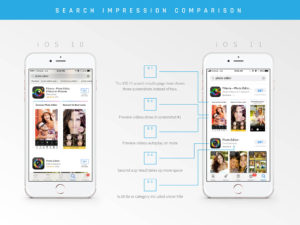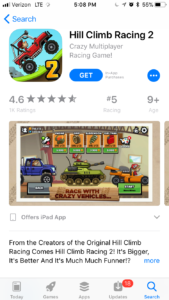Incipia blog
8 Best Practices for iOS 11 App Store Optimization
Looking for guidance on iOS 11 app store optimization? Take a moment to review this post for 8 best practices to hit the ground running with iOS 11.
First, if you haven't seen our visual guide to iOS 11 ASO, check it out! It offers a series of diagrams of the elements of iOS 11 App Store, as well as a comparison diagram of iOS 11 vs iOS 10.
And be sure to get your copy of our new Advanced ASO book, which includes the most comprehensive review of ASO available, plus tips for optimizing your ASO in iOS 11 (and Android ASO as well!)
Best Practice #1: Use a Preview Video
Possibly the biggest change to iOS 11 app store optimization is that videos will now auto-play in search results and product page views. This removal of the "tap to play" friction point means that preview videos will be the hottest new CRO tactic.
While videos were mostly just a nice-to-have item in iOS 10, the addition of video auto-play makes videos vastly more appealing for users to stop and watch (just like the use of slow-motion in videos). Not using a view in iOS 11 may be a bit like bringing a knife to a gun fight.
Yet, it will still be true that well-produced videos will far outperform poorly produced videos, especially as more apps begin using videos, and users ultimately habituate to auto-playing videos.
Check out Apptamin's guide to iOS 11 preview videos for more details.
Best Practice #2: Leverage More, Smaller Screenshots
In iOS 11 app store optimization, screenshots have undergone big changes in the search results page. In summary, your iOS 11 screenshots optimizations must now consider the following changes:
- Screenshots are about 33% smaller (~180x100 pixels in iOS 11, vs 180x150 pixels in iOS 1o) – use massive size font and visuals that can be easily deciphered at this smaller size.
- Screenshots include 3 screenshots instead of 2 (if portrait-based) – you should now use all three screenshots to tell a more cohesive and powerful story.
- When using a preview video, you will need to identify the best way for your screenshots to back up your preview video and focus on delivering additional value to users who have likely already watched your video.
*Note: this calculation was approximated from the pixels of the below image, which was taken on an iPhone 6.
Check out our iOS 11 screenshots post for more details on screenshot optimization and stay tuned for a new post on the interaction between preview videos and screenshots.
Best Practice #3: Defend your App Against the Barbarians at the Gate
Succeeding in iOS 11 app store optimization will now mean being more aggressive with your app's design. This is because when an app is fully in-view, that app now owns a ratio of only 1.35:1 of the total phone screen real estate, down from a ratio of 4.6:1 in iOS 10.
Expressed via another calculation, an app's search impression preview is now only 25% larger than the other app in-view in iOS 11, vs 78% larger in iOS 10.
*Note: these calculations were approximated from the pixels of the below image, which was taken on an iPhone 6.
This is big news for brands, because now even as the #1 result for a keyword search, more of the competition's marketing can creep in to steal the show. At least videos auto-play in order of the first video in-view, so a brand search result's video will be eligible to play first.
Make sure that your app's listing:
- Uses enticing design to catch and keep the user's attention.
- Clearly communicates your app's value proposition.
- Finds fit with the user's need or use case.
Best Practice #4: Leverage Fewer, Larger Screenshots
While portrait-orientation screenshots have been the default to date for non-games, iOS 11 may be a catalyst for more apps to decide to use landscape screenshots, due to the challenges outlined above in points #2 and #3. Moving to landscape screenshots can give apps more leeway to solve these issues vis-a-vis a more contiguous canvas. But this can also pose a challenge of layout for apps that aren't native landscape orientation and can carry a risk of raising Apple's heckles about manipulating their best practices.
Best Practice #5: Optimize your IAP for visibility and conversion
One of the most interesting updates for iOS 11 app store optimization is that In-App Purchases now rank for broader keyword searches than the exact match of iOS 10. This means that visibility optimization will now need to extend beyond the traditional metadata elements of title/subtitle/keywords into IAP names.
The combination of the above, the fact that IAP now also show in your app's product page, and because IAP now have their own icons and descriptions also means that the continuous improvement process that is CRO must extend to IAP as well.
Review our post on what's important to know about iOS 11 in-app purchases for more detail on the subject.
Best Practice #6: Drive External Downloads to Raise Conversion Rate
Another interesting change in iOS 11 app store optimization is that an app's top chart rank now appears in the product page. This means that each app's popularity is now fully on display, similar to how app's total downloads range shows in the Google Play store listing.
The same social proof logic was also applied to the total current/alltime ratings that an app received in iOS 10, but the addition of a new and arguably bigger data point helps to hammer home the status of larger apps.
Apps which are not top charters will face the unfortunate reality that some people may not download their app because of this new social proof data point.
What will be interesting to see is whether the conversion rate of an app earning a top chart position at all differs significantly from an app earning a top 100 or top 10 top chart rank.
Best Practice #7: Get Featured.
With the convolution of the search results page, the relegation of top charts, and the proliferation of the featured tabs, iOS 11 app store optimization all but requires apps to be featured if they want to maintain a significant share of store visibility. Cozy up to your store managers and make the changes necessary to get into one of those three featured tabs.
Our Advanced ASO Book includes some excellent tips for being featured by Peter Fodor, founder of AppAgent.
Best Practice #8: Reset your Performance Benchmarks
With all the changes coming down the pike with iOS 11, many standard assumptions that you have come to know and rely on will be better off thrown out the window and reset. The aforementioned details alter the landscape on which your prior assumptions were built, as well as the following details:
- App ratings volumes will shift dramatically with the continued adoption of the iOS 10.3 rating prompt, influencing algorithmic signals and conversion rate with users.
- All apps will be optimizing their assets for iOS 11 at once, causing a tidal wave of changes that throw performance benchmarks into a chaos not seen since the App Store first launched.
- Algorithm changes made by Apple before and after the release of iOS 11.
Stay tuned to the Incipia blog for more iOS 11 best practices, and contact us if you would like our help navigating the choppy waters of iOS 11.
That's all for now, folks! Be sure to bookmark our blog, sign up to our email newsletter for new post updates and reach out if you're interested in working with us.If this seems like too much
Incipia is a mobile app development and marketing agency that builds and markets apps for companies, with a specialty in high-quality, stable app development and keyword-based marketing strategy, such as App Store Optimization and Apple Search Ads. For post topics, feedback or business inquiries please contact us, or send an inquiry to hello@incipia.co.
Categories
Tags:
- A/B testing
- adjust
- advertising
- adwords
- agile
- analytics
- android development
- app analytics
- app annie
- app development
- app marketing
- app promotion
- app review
- app store
- app store algorithm update
- app store optimization
- app store search ads
- appboy
- apple
- apple search ads
- appsee
- appsflyer
- apptamin
- apptweak
- aso
- aso tools
- attribution
- client management
- coming soon
- design
- development
- facebook ads
- firebase
- google play
- google play algorithm update
- google play aso
- google play console
- google play optimization
- google play store
- google play store aso
- google play store optimization
- google uac
- google universal campaigns
- idfa
- ios
- ios 11
- ios 11 aso
- ios 14
- ios development
- iot
- itunes connect
- limit ad tracking
- ltv
- mobiel marketing
- mobile action
- mobile analytics
- mobile marketing
- monetization
- mvp
- play store
- promoted iap
- promoted in app purchases
- push notifications
- SDKs
- search ads
- SEO
- skadnetwork
- splitmetrics
- startups
- swift
- tiktok
- uac
- universal app campaigns
- universal campaigns
- user retention
- ux
- ux design